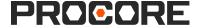合约 - 用户权限
合约
下表突出显示了执行所述用户操作所需的用户权限。
![]() :表示 Procore 的 iOS 和/或 Android 版移动应用程序支持的操作。
:表示 Procore 的 iOS 和/或 Android 版移动应用程序支持的操作。
 :表示你公司的 Procore 账户必须配置为使用集成ERP系统。
:表示你公司的 Procore 账户必须配置为使用集成ERP系统。
Procore 支持:内部注释
一些 Procore 客户选择授予下游协作者比此矩阵中记录的权限级别更高的权限。尽管支持这种做法,但由于以下原因,不建议这样做:
- 项目合约工具的"标准"级别权限。虽然此权限使指定发票联系人能够使用合约工具创建发票,但它也授予用户查看所有未标记为"私密"的采购订单和分包合同的权限。由于发票联系人不是管理 Procore 项目的公司账户的员工,因此建议用户不要向发票联系人提供此权限。
- 项目合约工具的"管理员"级别权限。尽管此权限使用户能够创建发票,但它却授予用户对项目合约工具中所有合约的完全编辑权限。它还授予用户在"截止日期"之前和之后创建发票的权限。由于发票联系人不是管理 Procore 项目的公司账户的员工,因此建议用户不要向发票联系人提供此权限。
1要执行此任务,下游协作者应被指定为合约的发票联系人。 请参阅将发票联系人添加到合约。
2 还需要 DocuSign© 账户。
3用户必须拥有项目合约工具的"只读"或"标准"权限。 还必须将用户添加到该合约的私密下拉列表中,或者必须被指定为发票联系人。 请参阅将发票联系人添加到采购订单或分包合同。
4与集成ERP系统同步的合约在取消链接之前无法删除。请参阅删除与QuickBooks® Desktop 同步的合约和删除与Sage 300 CRE 同步的合约。
5拥有项目合约工具“管理员”权限的用户可以将合约导出为 PDF 或 DOCX 文件。如果已通过私密下拉列表和“允许这些”被授予访问采购订单或分包合同的权限用户查看 SOV 项复选框已启用,则对项目合约工具具有“标准”或“只读”权限的用户可以将合约导出为 PDF 文件格式。
6对合约工具拥有“只读”权限的用户如果也在合约一般标签页下的私密字段中列出,则可以执行这些程序。
7拥有“只读”和“标准”权限的用户(并且没有获得表中详述的细分权限)也必须是“私密”列表的成员。
8还需要拥有项目变更事件工具的“标准”或“管理员”权限。
9项目合约工具的“标准”级别权限并添加到“私密”下拉列表中,并且必须选择“允许标准级别用户创建 PCO”配置。
10发票必须处于"草稿"或"修改并重新提交"状态,以便具有"标准"级别权限的用户将其删除。