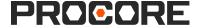预算 - 用户权限
预算
下表突出显示了执行所述用户操作所需的用户权限。
\  :表示你公司的 Procore 账户必须配置为使用集成ERP系统。
:表示你公司的 Procore 账户必须配置为使用集成ERP系统。
| 任务 | 无 | 只读 | 标准 | 管理员 |
|---|---|---|---|---|
| 添加预算明细项 | ||||
| 将预算内生产数量添加到项目预算中 | ||||
| 将“预算变更”功能的列添加到预算视图 | 此任务必须在公司管理员工具中完成。 | |||
| 将消费税 (GST)添加到预算中 1 | ||||
| 添加部分预算明细项 | ||||
| 应用高级预测曲线 | ||||
| 在预算视图上应用“视图”、“快照”、“组”和“筛选器”选项 | ||||
| 批准预算变更 | ||||
| 配置设置:预算 | ||||
|
|
||||
| 创建预算变更 | ||||
| 创建预算快照 | ||||
| 创建自定义预算报告2 | ||||
| 创建自定义财务明细项报告以比较预算快照 | 此任务必须在报告工具中完成。 | |||
| 删除预算明细项 | ||||
| 删除预算变更 | ||||
| 编辑预算 | ||||
| 编辑预算变更 | ||||
将预算导出到集成ERP系统 |
||||
| 导出预算变更 | ||||
| 导入预算 | ||||
| 为人工生产力成本预算视图导入已安装的生产数量 | ||||
| 锁定预算 | ||||
| 读取预算 | ||||
在接受之前从ERP集成中恢复预算 |
||||
| 在新 Procore 项目中设置预算 | ||||
将预算发送到ERP集成进行会计验收 |
||||
| 为自定义报告设置预算视图 | 此任务必须在公司管理员工具中完成。 | |||
| 设置新的预算视图 | 此任务必须在公司管理员工具中完成。 | |||
| 设置新预测视图 | 此任务必须在公司管理员工具中完成。 | |||
| 解锁预算 | ||||
| 使用预算修改解锁预算 | ||||
| 使用“完工预测”功能 | ||||
| 查看预算变更 | ||||
| 查看预算明细项的预算变更详细信息 | ||||
| 查看预算报告3 | ||||
| 查看和筛选预算的变更历史记录 | ||||
| 作废预算变更 | ||||
1 此任务还需要项目的客户合同、资金或主合同工具的“管理员”权限。
2还需要公司级报告工具的“管理员”权限。
3报告工具必须是活动项目工具。请参阅添加和移除项目工具。