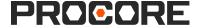工作日志 - 用户权限
工作日志
重要提示
权限
| 操作 | 无 | 只读 | 标准 | 管理员 | 注释 |
|---|---|---|---|---|---|
|
将照片添加到工作日志条目,以便将其填充到照片工具 |
|
||||
|
将相关项添加到工作日志条目 |
|||||
|
批准协作者创建的任何工作日志条目 |
|||||
|
批准协作者创建的复制工作日志条目 |
|||||
|
配置高级设置:工作日志 |
|||||
|
复制工作日志 |
|
|
|
||
|
创建事故日志条目 |
此操作可以离线执行。 重新建立网络连接后,在离线模式下执行的任务将与 Procore 同步。 |
||||
|
作为协作者创建待处理事故日志条目 |
|
|
|
||
|
创建电话条目 |
此操作可以离线执行。 重新建立网络连接后,在离线模式下执行的任务将与 Procore 同步。 |
||||
|
作为协作者创建待处理电话通话条目 |
|
|
|
||
|
创建每日施工报告日志条目 |
此操作可以离线执行。 重新建立网络连接后,在离线模式下执行的任务将与 Procore 同步。 | ||||
|
作为协作者创建待处理的每日施工报告日志条目 |
|
|
|
||
|
作为协作者创建工作日志条目 |
|
|
要使该选项在工作日志配置设置中可用,必须在全局模板上设置"仅协作者条目"的细分权限。 |
||
|
创建延误条目 |
此操作可以在离线模式下执行。 重新建立网络连接后,在离线模式下执行的任务将与 Procore 同步。 |
||||
|
作为协作者创建待处理延误条目 |
|
|
|
||
|
创建交付条目 |
此操作可以离线执行。 重新建立网络连接后,在离线模式下执行的任务将与 Procore 同步。 |
||||
|
作为协作者创建待处理交付条目 |
|
|
|
||
|
创建垃圾箱条目 |
此操作可以离线执行。 重新建立网络连接后,在离线模式下执行的任务将与 Procore 同步。 |
||||
|
作为协作者创建待处理垃圾箱条目 |
|
|
|
||
|
创建设备条目 |
此操作可以在离线模式下执行。 重新建立网络连接后,在离线模式下执行的任务将与 Procore 同步。 |
||||
|
作为协作者创建待处理设备条目 |
|
|
|
||
|
创建检查任务条目 |
此操作可以在离线模式下执行。 重新建立网络连接后,在离线模式下执行的任务将与 Procore 同步。 | ||||
|
作为协作者创建待处理检查任务条目 |
|
|
|
||
|
创建人力条目 |
此操作可以在离线模式下执行。 重新建立网络连接后,在离线模式下执行的任务将与 Procore 同步。 | ||||
|
作为协作者创建待处理人力条目 |
|
|
|
||
|
创建注释条目 |
此操作可以在离线模式下执行。 重新建立网络连接后,在离线模式下执行的任务将与 Procore 同步。 |
||||
|
作为协作者创建待处理注释条目 |
|
|
|
||
|
创建观察到的天气日志条目 |
此操作可以在离线模式下执行。 重新建立网络连接后,在离线模式下执行的任务将与 Procore 同步。 | ||||
|
创建计划修订条目 |
此操作可以在离线模式下执行。 重新建立网络连接后,在离线模式下执行的任务将与 Procore 同步。 | ||||
|
作为协作者创建待处理计划修订条目 |
|
|
|
||
|
创建生产力条目 |
此操作可以在离线模式下执行。 重新建立网络连接后,在离线模式下执行的任务将与 Procore 同步。 | ||||
|
作为协作者创建待处理生产力条目 |
|
|
|
||
|
创建数量条目 |
此操作可以在离线模式下执行。 重新建立网络连接后,在离线模式下执行的任务将与 Procore 同步。 | ||||
|
作为协作者创建待处理数量条目 |
|
|
|
||
|
创建安全违规行为条目 |
此操作可以在离线模式下执行。 重新建立网络连接后,在离线模式下执行的任务将与 Procore 同步。 | ||||
|
作为协作者创建待处理安全违规行为条目 |
|
|
|
||
|
创建已计划的工作条目 |
此操作可以在离线模式下执行。 重新建立网络连接后,在离线模式下执行的任务将与 Procore 同步。 | ||||
|
作为协作者创建待处理已计划的工作条目 |
|
|
|
||
|
为任何用户创建考勤卡条目 |
此操作可以在离线模式下执行。 重新建立网络连接后,在离线模式下执行的任务将与 Procore 同步。 |
||||
|
为自己创建考勤卡条目 |
|
||||
|
创建访客条目 |
此操作可以在离线模式下执行。 重新建立网络连接后,在离线模式下执行的任务将与 Procore 同步。 | ||||
|
作为协作者创建待处理访客条目 |
|
|
|
||
|
创建废弃物条目 |
此操作可以在离线模式下执行。 重新建立网络连接后,在离线模式下执行的任务将与 Procore 同步。 | ||||
|
作为协作者创建待处理废弃物条目 |
|
|
|
||
|
删除任何工作日志项 |
无法删除标记为完成的日期的条目。 如果需要删除条目,"管理员"用户可以重新打开工作日志。 | ||||
|
删除你创建的工作日志项 |
|
|
无法删除标记为完成的日期的条目。 如果需要删除条目,"管理员"用户可以重新打开工作日志。 |
||
|
删除你作为协作者创建的工作日志项 |
|
|
条目在获得工作日志管理员批准后将无法删除。
|
||
|
从工作日志条目中删除相关项 |
|||||
|
编辑任何工作日志项 |
在移动设备上,如果之前在移动设备上查看并缓存了该项,则可以离线执行此操作。重新建立网络连接时,离线执行的任务与 Procore同步。 |
||||
|
编辑你创建的工作日志项 |
|
在移动设备上,此操作可以离线执行。 重新建立网络连接时,离线执行的任务与 Procore同步。 | |||
|
编辑你作为协作者创建的工作日志项 |
|
|
条目在得到工作日志管理员批准后将无法编辑。 |
||
|
通过电子邮件发送工作日志 |
|||||
|
输入前一天的日志 |
|
也可以在移动设备上执行此操作。 | |||
|
将工作日志导出为 PDF |
|||||
|
将工作日志标记为完成 |
|||||
|
拒绝协作者创建的任何工作日志条目 |
|||||
|
重新打开工作日志 |
|||||
|
作为协作者重新提交工作日志条目 |
|
|
|||
|
搜索和筛选工作日志 |
|||||
|
搜索和筛选你作为协作者创建的工作日志条目 |
|
|
|||
|
将照片上传到工作日志 |
|||||
|
从照片工具将照片上传到工作日志 |
用户还需要拥有项目照片工具的"标准"或更高权限。 | ||||
|
查看文件并将其添加到工作日志 |
在 Android 设备上,可以离线执行此操作,前提是之前在移动设备上查看并缓存该项目。 | ||||
|
查看任何工作日志项 |
|
||||
|
作为协作者查看你的工作日志项 |
|
|
要使该选项在工作日志配置设置中可用,必须在全局模板上设置"仅协作者条目"的细分权限。 | ||
|
作为协作者查看公司中用户的工作日志项 |
|
|
要使该选项在工作日志配置设置中可用,必须在全局模板上设置"仅协作者条目"的细分权限。 | ||
|
查看变更历史记录日志 |
|||||
|
查看工作日志注释报告 |
用户还需要项目报告工具的"只读"或更高级别权限。 |
||||
|
在日历视图中查看工作日志 |