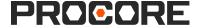行动计划 - 用户权限 (Android)
- 最后更新
- 另存为PDF
行动计划
Learn which user permissions are required to take the described actions in this tool.
Important
Some actions that impact this tool are done in other Procore tools. See the User Permissions Matrix for the full list of actions taken in all other tools.
Permissions
| | The action is available on Procore's Web, iOS, and/or Android application. Click to view the article.
![]() Users can take the action with this permission level.
Users can take the action with this permission level.
![]() Users can take this action with this permission level AND one or more additional requirements, like granular permissions.
Users can take this action with this permission level AND one or more additional requirements, like granular permissions.
What granular permissions are available for the project's Action Plans tool?
| Action | None | Read Only | Standard | Admin | Notes |
|---|---|---|---|---|---|
|
|
You must also have permissions to view the item in the respective tool. | ||||
|
Approve an Action Plan to be Performed |
|
||||
|
Approve an Action Plan to be Performed on Behalf of Another User |
|
|
|||
|
Create an Action Plan |
|
|
The granular permission also allows users to add records, edit line item statuses, and edit item notes. |
||
|
Create a Contact in an Action Plan |
|
|
|
Users must also have 'Read Only' level permissions or higher to the project's Directory tool with the 'Create Contacts (Where Available)' granular permission. |
|
|
Create and Edit a Project Level Action Plan Template |
|
|
|||
|
Delete an Action Plan |
|
|
|||
|
Edit Item Notes |
|
|
Users with the granular permissions can only take this action if they are the Assignee of the item or if they created the action plan. | ||
|
Edit Action Plan Item Status |
|
|
Users with the granular permissions can only take this action if they are the Assignee of the item or if they created the action plan. | ||
|
Edit an Action Plan |
|
|
To add, edit, or replace assignees, users must also have 'Read Only' or higher permissions within the Project Directory. | ||
|
Configure Action Plans Notifications |
|
|
|||
|
Export an Action Plan |
|||||
|
Perform an Action Plan |
This action involves many sub actions. See the required permissions for the following actions:
|
||||
|
Sign an Action Plan Item for Items Assigned to You |
|
||||
|
Sign an Action Plan Item for Any User |
|
|
|||
|
Sign an Action Plan Item for Users within the Same Company |
|
|
|||
|
Remove Records from Items |
|
|
|||
|
Request Records in Published Plans |
|
Users with the granular permissions can only take this action if they are the Assignee of the item or if they created the action plan. | |||
|
Search for and Filter Action Plans |
|||||
|
Sign a Completed Action Plan as Yourself |
|
||||
|
Sign a Completed Action Plan for Another User within the Same Company |
|
|
|||
|
View an Action Plan |