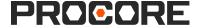产品发布
- 最后更新
- 另存为PDF
Procore 的新功能
访问此页面以了解 Procore 的最新功能和改进。 使用以下标签页可以:
请参阅 Procore 的发布说明: 2025 年 9 月
iOS 应用 程序 智能手机 API 导入 Procore Imports - 发布说明|Procore Extracts - 发布说明 提取物 驱动器 VDC插件 适用于Autodesk的 Procore 文档插件 - 发布说明产品参考文件名="">文档插件 数据提取
以下是 Procore Web 应用程序在 2025 年 9 月的显着更改。
核心工具
管理员(公司级别)
变更摘要
新建项目模板管理空间
公司管理员拥有一个新的集中页面,用于管理项目模板,与主项目列表分开。这样做可减少混乱和意外编辑的风险,并具备以下功能:
- 将模板指定为公司默认模板,以便每次创建新项目时都会预先选择它。
- 轻松查看哪些项目是通过特定模板创建的。
扩展 Procore Explore 以增强计划访问权限
Procore 扩展了Procore 探索功能以支持更广泛的预发布计划,包括外部试用和封闭测试版,从而增强了公司管理员用户参与这些计划的能力。
在 Procore 无限地创建项目
Procore 删除了管理员工具中的项目创建限制。此更改允许用户创建无限数量的项目并更无缝地工作。客户还可以创建更多项目模板和测试项目,因为它们不再计入项目 上限。详细了解如何创建新项目。
管理员(项目级别)
变更摘要
新建项目模板管理空间
公司管理员拥有一个新的集中页面,用于管理项目模板,与主项目列表分开。这样做可减少混乱和意外编辑的风险,并具备以下功能:
- 将模板指定为公司默认模板,以便每次创建新项目时都会预先选择它。
- 轻松查看哪些项目是通过特定模板创建的。
新工具设置现已普遍可用
Procore 已成功启动新的"工具设置"页面,取代项目管理员工具中的"活动工具"页面。工具设置页面合并了 120 多个不同的设置页面,简化了 Procore 用户的配置过程。要了解更多信息,请参阅管理综合工具设置。
在 Procore 无限地创建项目
Procore 删除了管理员工具中的项目创建限制。此更改允许用户创建无限数量的项目并更无缝地工作。客户还可以创建更多项目模板和测试项目,因为它们不再计入项目 上限。详细了解如何创建新项目。
项目集合(公司级别)
变更摘要
可改善 Portfolio 旧版体验的增强平台
Procore 已成功集成一个新的参与平台,为项目集合工具的传统体验提供支持。此更新包括项目集合工具主页上“我的未完成项”列表的数据集成,可确保 Procore 产品的一致性。“我的未完成项”功能还可以确保数据准确且高性能,包括项目级别和公司范围的项以及对预算变更和文档管理的新支持。
报告(公司级别)
变更摘要
Procore 助手报告包括施工前数据集
Procore 的 AI 工具Assist现在可以回答量化问题并根据施工前数据构建报告(Estimating 和投标 1.0)。在 360 度报告中具有"标准"级别权限或更高权限的 Procore Assit 用户可以从他们具有所需权限的工具访问数据。
360 度报告中目录和项目集合的增强数据覆盖现已全面推出
Procore 扩展了目录和项目集合数据集中的数据覆盖范围,以包括项目细分权限、公司细分权限和项目工具配置的对象。这使用户能够生成有关用户访问权限、公司数据和项目设置的详细报告。要了解更多信息,请参阅360 度报告:数据指南。
用于在 360 度报告中进行估算的增强版数据覆盖范围现已全面推出
Procore 扩展了估算中的数据覆盖范围,以支持 360 度报告中改进的报告功能。"估算"功能现在包括项目注释、项目任务和项目文档等新模型,使用户能够创建更全面、更有洞察力的报告。要了解更多信息,请参阅360 度报告:数据指南。
报告(项目级别)
变更摘要
施工前
投标(项目级别)
变更摘要
投标整理说明
投标级别注释功能允许你直接在项目的投标级别阶段为每个投标人添加特定注释。此功能可帮助你记录和跟踪与每个投标人的提交相关的通信、考虑因素和其他重要信息。投标级别注释适用于整个投标,而不是特定明细项。请参阅向投标人添加投标级别注释。
项目管理
协调问题(项目级别)
变更摘要
现代化的协调问题:重新设计设置和增强的CSV导出
"协调问题设置"页面经过了重新设计,贴近 Procore 现代化用户体验,带来更直观的感觉。CSV报告导出也已更新为包含新的数据字段,确保报告更全面、更准确。这些增强功能共同创建了一个更无缝、更强大的工作流,可用于管理项目的协调问题。请参阅配置高级设置:协调问题和导出协调问题列表。
改进了协调问题的文件上传
Procore 通过防止通过 Web 上传空文件改进了文件上传功能,解决了用户对数据丢失的顾虑。BIM协调问题功能现在限制 0 字节的上传,以确保数据完整性和一致的用户体验。要了解更多信息,请参阅创建协调问题。
工作日志(项目级别)
变更摘要
增强了工作日志中的"转到今天"按钮
Procore 改进了工作日志中的“今天”按钮,以增强清晰度和可用性,使用户能够轻松识别其用途并快速导航回当前日期。
图纸(项目级别)
变更摘要
现代化图纸工具体验
Procore 更新了图纸工具,将旧数据表替换为新数据表,与现代化用户界面的新设计模式保持一致。图纸工具现在可提供更加一致和直观的体验,在不丢失任何功能的情况下提供更现代的外观和感觉。
事件(项目级别)
变更摘要
事件中统一选择观察任务类型
Procore 通过将事件工具中的类别/类型下拉列表与观察任务工具保持一致,简化了从事件创建观察任务的过程。此增强功能可确保为用户提供一致且无缝的体验,使他们能够轻松搜索并选择所需的观察任务类别。
RFI(项目级别)
变更摘要
RFI 代理草稿现已公开测试
Procore 推出了 AI 驱动的 RFI 草稿代理,旨在通过基于简单的文本输入生成主题、问题、成本和进度计划影响字段来帮助用户有效地起草 RFI 。草稿 RFI 代理减少了手动工作,提高了清晰度,并防止了不必要的 RFI。
rfi 的 RFI 修订版现已普遍可用
Procore 添加了在RFI 工具中发布修订到 RFI 的功能。此功能为更新已关闭的 RFI 提供了明确、直接的流程。要了解更多信息,请参阅修订 RFI 。
规范(项目级别)
变更摘要
移动设备统一规范详情
Procore 统一了iOS和Android平台上的规范列表,以确保无论启用还是禁用"按区域划分规范"功能都保持一致。由观察任务、RFI 和检查任务等多个工具使用的规范选择器也已经标准化,可以提供一致的用户体验。
现代化体验
Procore 通过使用更新的设计模式更新旧的" 设置"页面和"按区域划分的规范"页面,使规范工具实现了现代化,在不保持任何功能的情况下提供更现代的外观和感觉。
财务管理
直接成本
变更摘要
测试版 公司直接成本
Procore 推出了新的直接成本工具以增强总承包商的财务管理能力,从而简化管理和跟踪直接成本的流程。新的公司直接成本工具提供了一种更高效、更准确的方式来跟踪费用,提高了项目的财务透明度和控制。要了解更多信息,请参阅公司级别直接成本。
劳动力管理
资源计划(公司级别)
变更摘要
从公司目录管理资源计划数据
你现在可以从公司目录管理人员的资源规划信息,包括将其添加到资源规划工具中。这使你可以在一个集中的位置查看所有人员信息,从而减少混淆并减少重复数据输入。请参阅编辑资源计划的人员信息。
应用商店
访问 Procore 应用商店: https ://marketplace.procore.com/
2025
- 2025 年 8 月发布说明
- 2025 年 7 月发布说明
- 2025 年 6 月发布说明
- 2025 年 5 月发布说明
- 2025 年 4 月发布说明
- 2025 年 3 月发布说明
- 2025 年 2 月发布说明
- 2025 年 1 月发布说明
2024
- 2024 年 12 月发布说明
- 2024 年 11 月发布说明
- 2024 年 10 月发布说明
- 2024 年 9 月发布说明
- 2024 年 8 月发布说明
- 2024 年 7 月发布说明
- 2024 年 6 月发布说明
- 2024 年 5 月发布说明
- 发布说明 2024-04-29
- 发布说明 2024 年 4 月 22 日
- 2024 年 4 月 15 日的发布说明
- 2024-04-08 版本说明
- 2024 年 4 月 1 日发布说明
- 发布说明 2024 年 3 月 25 日
- 2024-03-18 版本说明
- 2024 年 3 月 11 日发布说明
- 2024 年 3 月 4 日的发布说明
- 发布说明 2024-02-26
- 2024 年 2 月 19 日发布说明
- 2024 年 2 月 12 日发布说明
- 发布说明 适用于 2024-02-05
- 发布说明 2024-01-29
- 发布说明 2024-01-22
- 发布说明 2024-01-15
- 2024 年 1 月 8 日的发布说明
- 2024 年 1 月 1 日发布说明
2023
- 2023 年 12 月 25 日发布说明
- 2023 年 12 月 18 日发布说明
- 2023 年 12 月 11 日发布说明
- 2023 年 12 月 4 日发布说明
- 2023 年 11 月 27 日发布说明
- 2023 年 11 月 20 日发布说明
- 2023 年 11 月 13 日发布说明
- 2023 年 11 月 6 日发布说明
- 2023 年 10 月 30 日的发布说明
- 2023 年 10 月 23 日发布说明
- 2023 年 10 月 16 日发布说明
- 2023 年 10 月 9 日发布说明
- 2023 年 10 月 2 日发布说明
- 2023 年 9 月 18 日发布说明
- 2023 年 9 月 11 日发布说明
- 发布说明 适用于 2023-09-04
- 2023 年 8 月 28 日发布说明
- 2023 年 8 月 14 日发布说明
- 2023 年 8 月 7 日发布说明
- 2023 年 7 月 24 日发布说明
- 2023 年 7 月 17 日发布说明
- 2023 年 7 月 3 日发布说明
- 2023 年 6 月 26 日发布说明
- 2023 年 6 月 19 日发布说明
- 2023 年 6 月 12 日发布说明
- 发布说明 适用于 2023-06-05
- 2023 年 5 月 29 日发布说明
- 2023 年 5 月 22 日发布说明
- 2023 年 5 月 15 日的发布说明
- 发布说明 2023-05-01
- 发布说明 2023 年 4 月 24 日
- 2023 年 4 月 17 日发布说明
- 2023 年 4 月 10 日发布说明
- 发布说明 2023-04-03
- 2023-03-27 版本说明
- 2023 年 3 月 20 日的发布说明
- 2023 年 3 月 13 日发布说明
- 2023 年 2 月 27 日发布说明
- 2023 年 2 月 20 日的发布说明
- 2023 年 2 月 13 日发布说明
- 2023 年 2 月 6 日发布说明
- 2023 年 1 月 30 日发布说明
- 2023 年 1 月 23 日发布说明
- 发布说明 适用于 2023-01-09
- 2023 年 1 月 2 日的发布说明
每月更新
|
|
每月产品发布网络研讨会 |
深入研究
对 Procore 的工具是否有疑问? 您是否正在使用这些工具,但难以适应一些最佳实践?
每场研讨会都将对 Procore 工具(一组 Procore 工具)进行深入讨论,或展示与 Procore 集成的许多应用商店应用程序中的一个。 深入研究由 Procore 战略产品顾问主持,将为你提供彻底的审查和探索该工具、最佳实践建议,以及提出可能拥有的任何问题的机会。
请访问Procore 虚拟培训了解更多信息!
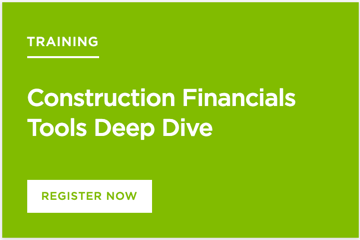 |
|
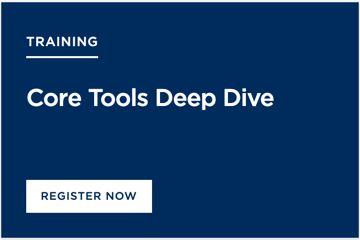 |
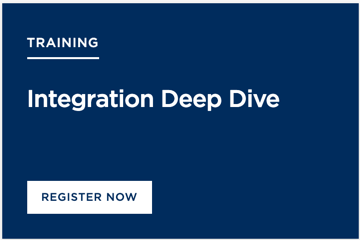 |
此页面突出显示了 Procore Web 应用程序最近的显着更改: https ://app.procore.com。
公司级别
项目级别
表单(项目级别)
+ + + + + + + + + + + + + + + + + + + + + + + + + + + + + + + + + + + + + + + + + + + + + + + + + + + + + + + + + + + + / / / 产品/online/user-project/project-level/forms/release-notes"、"最近更改")}}
平台
平台
新的侧面板在 Procore 中全面可用(2025 年 7 月 14 日)
Procore 在 Web 应用程序中的所有公司和项目级别页面中启动了一个新的侧面板。它可提供一致、可见的体验,支持直接在 Procore 中一键访问第一方和第三方服务。要了解更多信息,请参阅什么是新的 Procore 侧面板体验?
来自"我的个人资料"设置的新密码重置流程(2024 年 3 月 12 日)
Procore 更改了从“我的个人资料设置”重置密码的方式。 现在必须通过电子邮件重置所有密码。 如果你使用单点登录(SSO)登录 Procore,此变更不会影响你在身份标识提供商系统(例如Microsoft Azure)中登录或管理密码的方式。
PDF 导出中的新图像演示文稿(2023 年 6 月 1 日)
由于我们的第三方PDF供应商进行更改,只有添加到单个 Procore 项目的前 300 张图像才会在导出的 PDF 中显示缩略图。 任何其他图像在 PDF 中都显示为超链接。