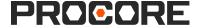T&M 门票 - 用户权限 (Android)
- 最后更新
- 另存为PDF
T&M Tickets
Learn which user permissions are required to take the described actions in this tool.
Important
Some actions that impact this tool are done in other Procore tools. See the User Permissions Matrix for the full list of actions taken in all other tools.
To view a T&M ticket linked to a change event, you can use the Project Level Change Events tool.
Permissions
| | The action is available on Procore's Web, iOS, and/or Android application. Click to view the article.
![]() Users can take the action with this permission level.
Users can take the action with this permission level.
![]() Users can take this action with this permission level AND one or more additional requirements, like granular permissions.
Users can take this action with this permission level AND one or more additional requirements, like granular permissions.
| Action | None | Read Only | Standard | Admin | Notes |
|---|---|---|---|---|---|
|
Add a T&M Ticket to a Change Event |
Users also need 'Standard' or 'Admin' level permissions on the project's Change Events tool. | ||||
|
Add Equipment Entries on a T&M Ticket |
On a mobile device, this action can be performed offline and will be synced with Procore once a network connection has been reestablished. |
||||
|
Best Practices for Configuring T&M Tickets |
|||||
|
Create a T&M Ticket |
On a mobile device, this action can be performed offline and will be synced with Procore once a network connection has been reestablished. | ||||
|
Close or Reopen a T&M Ticket You Created |
Users with 'Standard' permission are only permitted to modify the tickets they create. | ||||
|
Close or Reopen Any T&M Ticket |
|||||
|
Configure Advanced Settings: T&M Tickets
|
|||||
|
Create a Change Event from a T&M Ticket |
Users also need 'Standard' or 'Admin' level permissions on the project's Change Events tool. | ||||
|
Create Equipment from a T&M Ticket You Created |
|||||
|
Create Equipment from Any T&M Ticket |
|||||
|
Delete a T&M Ticket You Created |
|||||
|
Delete Any T&M Ticket |
|||||
|
Edit a T&M Ticket You Created |
On a mobile device, this action can be performed offline and will be synced with Procore once a network connection has been reestablished. |
||||
|
Edit Any T&M Ticket |
On a mobile device, this action can be performed offline and will be synced with Procore once a network connection has been reestablished. |
||||
|
Export a T&M Ticket as a PDF |
|||||
|
Request a Signature on a T&M Ticket |
|||||
|
Retrieve a T&M Ticket You Created |
|||||
|
Retrieve Any T&M Ticket |
|||||
|
Search and Filter T&M Tickets |
This action can be performed offline when using a mobile device. |
||||
|
Sign a T&M Ticket |
On a mobile device, this action can be performed offline and will be synced with Procore once a network connection has been reestablished. |
||||
|
View a T&M Ticket |
This action can be performed offline when using a mobile device. |