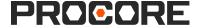表单 - 用户权限
表单
下表突出显示了执行所述用户操作所需的用户权限。
![]() - 表示 Procore 的 iOS 和/或 Android 移动应用程序支持的作。
- 表示 Procore 的 iOS 和/或 Android 移动应用程序支持的作。
表单工具
| 任务 | 无 | 只读 | 标准 | 管理员 |
|---|---|---|---|---|
| 配置高级设置:表单 | ||||
| 查看表单 |
||||
| 搜索和筛选表单 | ||||
| 通过电子邮件发送表单 |
||||
| 将表单列表导出为 CSV 或 PDF | ||||
| 下载项目级别表单 | ||||
| 填写表单 |
||||
| 编辑项目级别表单 |
||||
| 删除项目级别表单 |
||||
| 从回收站中恢复项目级别表单 |
1“标准”用户可以查看他们创建的标记为私密的表单。
2 "标准"用户可以编辑他们创建的表单。
管理员工具(公司级别)
| 任务 | 无 | 只读 | 标准 | 管理员 |
|---|---|---|---|---|
| 创建公司级别表单模板 | ||||
| 删除公司级别表单模板 |