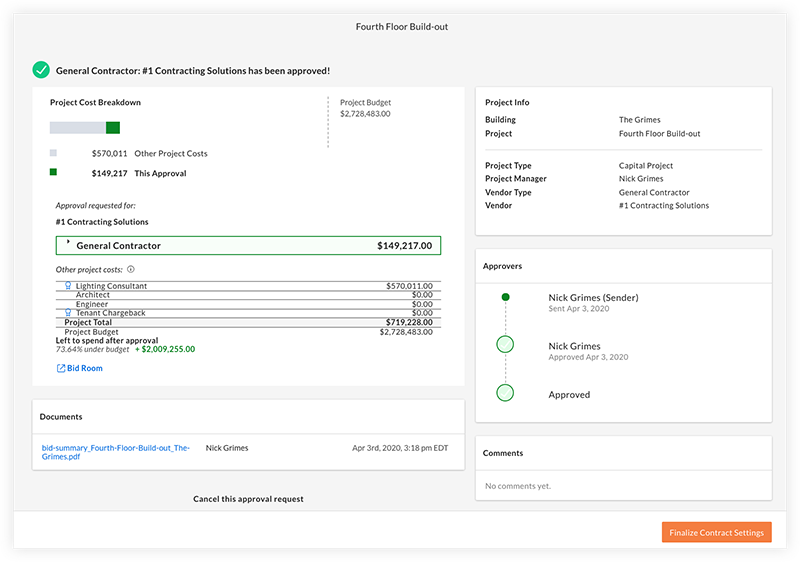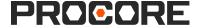综合财务管理中的投标审批如何运作?
答案
点击选择投标人进行投标后,将进入四步流程以正式提交投标以供审核。观看下面的培训视频,或跳转至步骤部分中的步骤。
视频
步骤
- 最终确定投标。你可以查看最终投标价格和分项价格表明细。根据公司管理员要求的设置,你可能有也可能没有编辑分项价格表的选项。
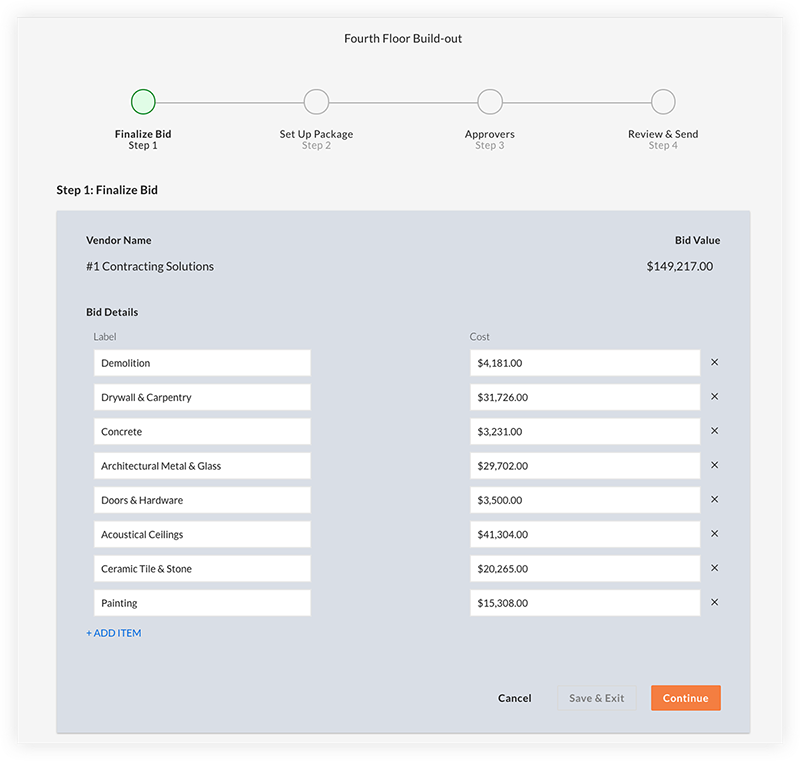
- 设置审批包。
你可以在此处包括投标人推荐的原因、审核提议的中标价格和项目预算以及任何其他合约成本,并上传任何其他文件。
注意:投标比较的副本会自动生成并包含在包中。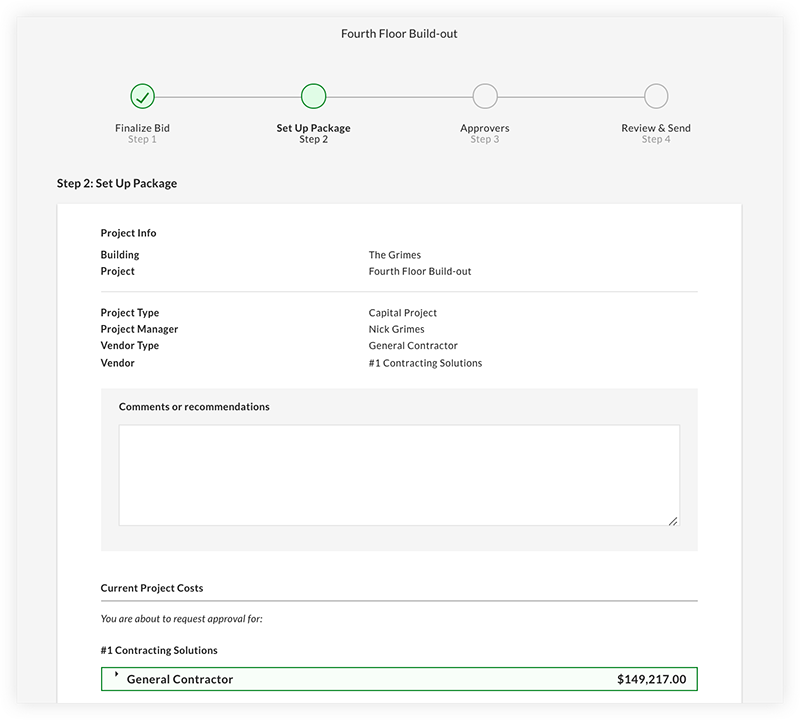
- 审核审批者。
鉴于指定的阈值,请确保审核特定投标的批准链。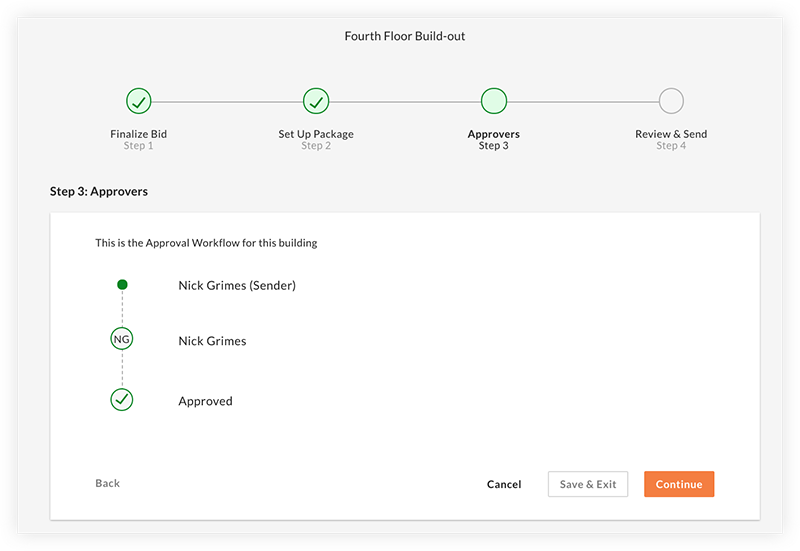
- 审核并发送投标以供审批。
点击发送以供审批以向批准链中的下一个人员发送电子邮件,让他们知道是时候进行审核了。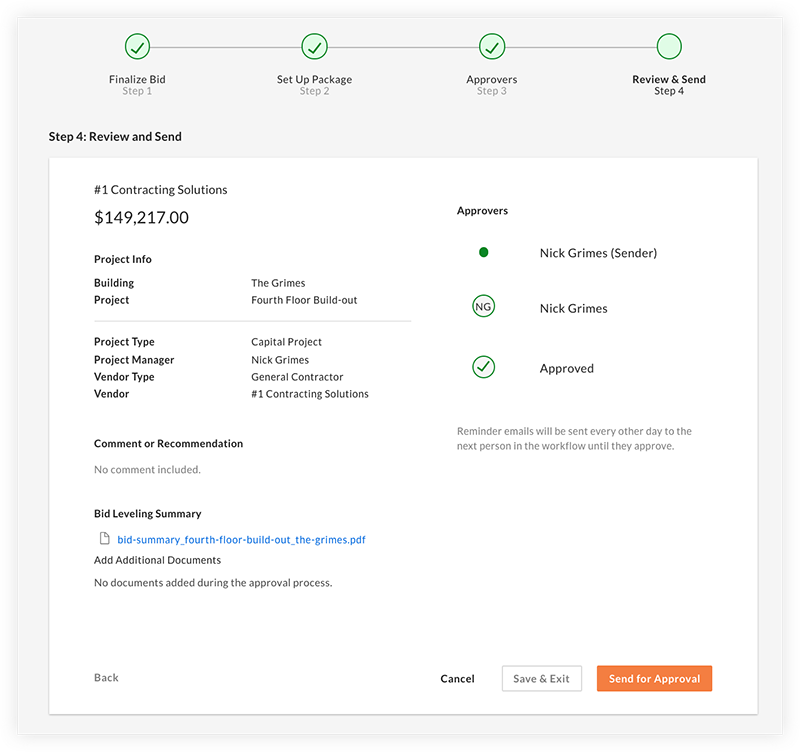
个人登录 Procore 并批准出价后,系统会向链中的下一个人员发送电子邮件。该过程会重复进行,直到投标被正式审批。
注意:启动审批工作流并且个人审批处于待处理状态后,页面会显示以下内容: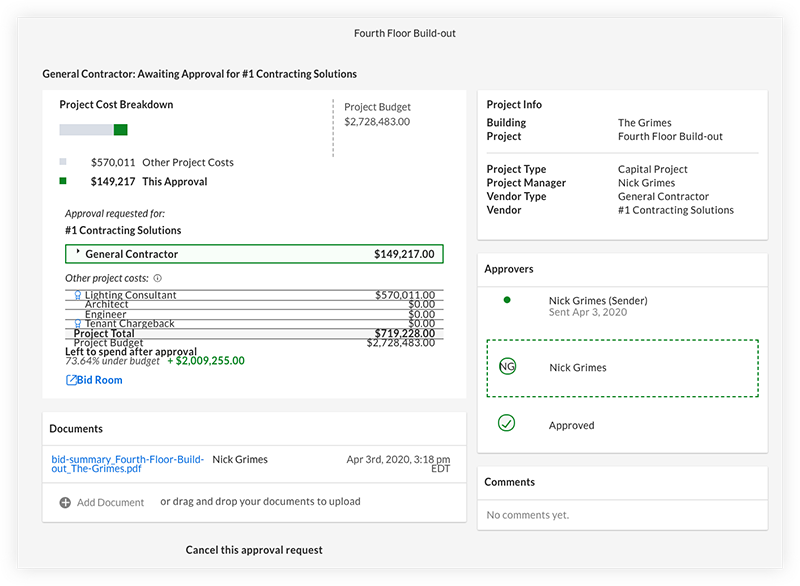
-
在所有审批者提交审批后,点击完成合同设置以创建合同。