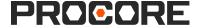为什么我无法登录“综合财务管理”和“资金规划”?
背景
自 2020 年 3 月 23 日起,如果你有权访问综合财务管理和资金规划(之前称为 Honest Buildings)并尝试从原始登录页面登录,你将被重定向到新的 Procore 合并登录页面。
这种统一的登录体验允许与 Portfolio Financials 和 Capital Planning 以及其他 Procore 产品(例如项目管理)相关联的用户访问他们可用的所有 Procore Web 产品,而无需单独登录。
答案
可能存在以下情况:
-
如果你之前设置了 Procore 密码,则必须使用你的 Procore 密码访问所有账户和产品(包括 综合财务管理和资金规划,以前称为 Honest Buildings)。
-
如果从未设置过 Procore 密码(例如,只使用过综合财务管理和资金规划,以前称为 Honest Buildings),则可以使用原始 Honest Buildings 凭据登录 Procore。无需更改密码或创建新密码。但是,如果仍然无法登录,可以通过点击 Procore 登录页面上的链接来重置密码。