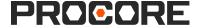将设备条目添加到工作日志(Android)
需要考虑的事项
- 所需用户权限
- 配置使用 快速创建
 创建哪些项 图标,请参阅教程/配置-快速创建-设置-iOS" h参考。文件名" h参考"../../../../../procore-Mobile-iOS/用户指南/项目-概述- score-io/tutorials/configure-quick-core-settings-iOS/">配置快速创建设置。
创建哪些项 图标,请参阅教程/配置-快速创建-设置-iOS" h参考。文件名" h参考"../../../../../procore-Mobile-iOS/用户指南/项目-概述- score-io/tutorials/configure-quick-core-settings-iOS/">配置快速创建设置。
步骤
创建设备条目
- 打开Procore ://strong>iOS 移动设备上的应用程序并选择一个项目。
注意:这会加载项目的工具屏幕。 - 点击快速创建
 </灰色> 图标并选择设备条目> 。
</灰色> 图标并选择设备条目> 。
或者
点击工作日志工具并点击设备。然后点击 创建 </强大> 图标。
创建 </强大> 图标。 - 点击以下字段以输入信息。
- 设备名称。 点击并从下拉列表中选择设备。
- 营业时间。 点击 并输入设备处于活动状态的小时数。
- 小时空闲。 点击并输入设备空闲的小时数。
- 成本编号。 点击 并选择与条目关联的成本编号。
- 位置。 点击并从下拉列表中选择位置。
- 已检查。 如果设备已经检查,请点击以选中复选框。
- 检查时间。 点击 并输入检查设备的时间。
- 注释。 点击并添加任意备注。
- 点击创建。
旧版内容
创建设备条目(旧版)
注意
通过查看管理员工具的"设备"页面上的"设备"列表来管理添加到此部分的任何设备。
注意:需要管理员工具的"管理员"权限。
- 打开Procore ://strong>iOS 移动设备上的应用程序并选择一个项目。
- 注意:这会加载项目的工具屏幕。
- 点击快速创建
 </灰色> 图标并选择设备条目> 。
</灰色> 图标并选择设备条目> 。
或者
点击工作日志工具并点击设备。然后点击 创建 </强大> 图标。
创建 </强大> 图标。 - 点击以下字段以输入信息。
- 点击创建。